When starting a blog you have lots of decisions to make. But whatever you decide, the first step is to create your own site.
Start a free blog if you have decided to start a blog ofyour own. Don't hesitate.Why? Because there is an audience of people out there waiting for you to make your contributions so they can tap into your knowledge and expertise, and take something home with them.
Sharing your thoughts, ideas, opinions and expertise can benefit a lot of people. This is because, as we all know, a lot of people use the internet to do their searches. The number of searches worldwide is immense as you can see from the graph below. This is what makes blogging online interesting.
Source: StatCounter Global Stats - Search Engine Market Share
As you can see, Google is still ranks high as the number one search engine worldwide with a search volume that is peaking at close to a full 100 percent. This is followed by Microsoft's Bing and third place comes Yahoo.
What can you learn from this chart?
Several things. First the chart indicates how more and more people are using the internet to search for their every day needs, even if it is just a pin. Secondly ,it goes to show that the rise in search is not relenting, rather, it is increasing.
Lastly, for the fact that Google still reigns supreme among the search engines, means that 90 percent of internet traffic can be found on Google. This is a great resource if you have something to share or a product to sell.
But the first step to benefiting from all of that traffic, is to start a blog. To start a one simply means to create an account on a free blogging platform like Blogger on Google. For the purpose of this post however, we shall use the free blogging platform Google Blogger, as our example.Here are the steps to follow.
|
Table
of content
Create an account on Google
Input your name and choose a username
Input additional information
Choose personalization setting
Conclusion
|
Create an account on Google
The first step to creating a blogger blog, is to create a google account. This is a necessary step if you want to use Google Blogger. Understand that to create a google account always starts will google showing you the gmail login page.
It is from this page that you will have to create your new account if you don't have one. if you already have a google account you can just login using your login details. If you don't have an account then the first thing to do is to click on the Create account tab as shown in the screenshot below.
Next you will see a dropdown menu showing you two ways to create an account. You can choose between creating an account for yourself, or creating an account to manage your business.
Clicking on one of the account options, will automatically take you to the next page. The screenshot below shows the page that will appear once you click on one of the account options above.
Input your name and choose a username
The next step in the account creating process is to fill the blank spaces in the sign up form respectively, with your name, surname and username. You can then go on to create a password of your choice and confirm it by filling the confirm password box.
At this point if you have done everything right, click the Next button, to go to the next page. If however there is something wrong, then you need to correct it before you move on.
So what could go wrong at this stage? The two most common things that can go wrong are your choice of username and password.
Username: The username is the name that will form part of what will be your email address. Attached to the @gmail.com part, it forms your full email address which you will use to login to you account.
What can go wrong?
Sometimes your choice of username can coincide with a username that has already been taken. If this happens, you will be alerted by the system just below the username box, that your choice username is already in use.
The system will then suggest other usernames which you can choose, if you do not want to create another username of your own.
Password: Together with the username, the password is what will guarantee access into your google account. Without the password, it is unlikely that you will have access to your account.
What can go wrong?
Your email address alone will not guarantee you access into your account. it is the password that will unlock your account so you can gain access to your gmail, Blogger and other Google services.
Since passwords are case sensitive, you are advised to create a strong password. A strong password means creating one that has a combination of letters, numbers and special characters to make it strong.
Always double check to see if both the password you input and the password you input in the confirm password box match. You can do so by checking the Show Password box as seen in the screenshot above. Make whatever correction is necessary and also write the password down so you can remember it.
Once you are through and every look set, click on the Next button to go to the next page. The next page is where you are asked to input your phone number and recovery email.
You can see from the screenshot above that there are two ways to personalize your settings. Express personalization is what the system has already done for you. In the manual setting, you decide what settings you want based on your needs, and activate them.


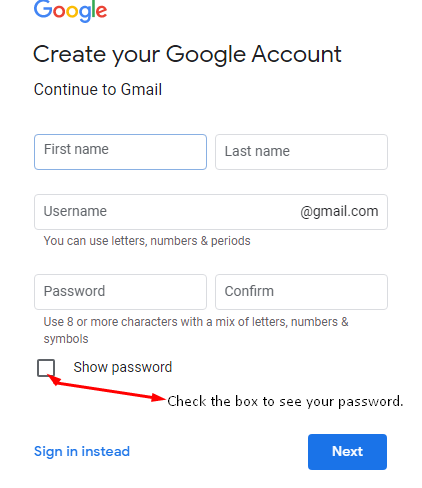
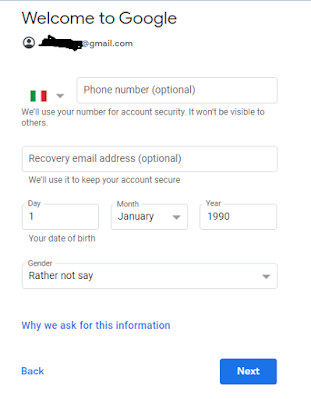


I always enjoy your blogs; you put in impressive effort! Insulation
ReplyDelete