When you hear of free stock photos, you might think it's totally free. But some are not, and here's why.
 |
| Image by Altman |
Do you have an up-and-running blog but are not sure if you can use free stock photos? Are you looking for free stock photos or videos-totally free to use, to use in your blog posts?
If yes, then most likely you are going to use stock images that you will download
from free stock photography websites. With the abundance of sites offering free stock images and videos, it's easy to find what you need to make your blog relevant in the eyes of your audience.
This is because, by their very nature, you can download and use them freely without the fear of being sued for copyright violations. But while they are free to download and use, the question is, can you really use them without any
restrictions?
Table of content
What is a free stock photo?
Stock photo websites
User license
Types of license
Does Royalty-free mean completely free?
Copyright-free images
Best place to find royalty-free images
Best Practice in using free stock photos
Conclusion
What are free stock photos?
Free stock photos as the name implies are first of all stock photos, which means that they are a ‘supply or quantity’ of photos. Free stock photos, then, are simply photos you can retrieve from a stock photo website, download, and use for free.
There is an author behind every photo and image that you come across on the web. This is the photographer who did the hard work of taking the photos and posting them on the stock photography websites you go and download them from.
The photographer as a general practice is the copyright owner of the image or photo you see there. Remember this one fact when next you go and download a free stock image.
 |
| Image courtesy Pexels |
In the above screenshot, which shows an image taken from Pexels, you can see that the author or photographer's profile image can be found along with their username. The small round circle is where you can find the profile image.
The author's name is above the Follow link which is below it. By clicking Follow, you can follow the author if you like their collections. When you click on their username, this will open their profile page.
The Profile Page
The profile page of any photographer is interesting because in it you can find lots of interesting details about the author's entire photo collection. here at the most interesting ones.
Follow and message
You can follow them by clicking on the green follow button, or you can send them a message.
Views
You can see statistics of the total number of views that their collections have made, their all-time rank, as well as their 30-day rank.
Statistics
By clicking on the Statistics tab, you can see in real-time the number of live
views of all media. You also have an overview of the number of views, downloads,
likes, and followers that all your media have made. See the screenshot below.
 |
| Image courtesy pexels |
Stock photo websites
A stock photo website is a website that acts like a database where you can find, digitally stored, lots of photos and images that are readily available both for commercial and non-commercial use.
These websites usually have more than 500,000 images from different categories, such as technology, business, love, etc. They offer a space where photographers, aspiring photographers, and photo enthusiasts can open a personal account and upload images, and show their works to a wider web audience.
With stock photography websites, downloading images does not require you to
sign up for an account but if you choose to open one, you can use it to make a
collection of photos that you like and could eventually download for future use.
User License
All stock photos, believe it or not, come with some kind of license that governs the way you can use them. You can add photos or images to your blog taken randomly from the internet.
But without the proper licensing consent, depending on where you live, you could face serious legal consequences. For example, you can find thousands of images from all over the internet on Google.
However, simply seeing a stock photo image that you like while doing a Google
image search doesn’t mean you can use that image on your blog.
That picture that you love so much and want to download so you can use it on
your blog or project belongs to someone else who is the copyright owner of
the image.
It is for this reason that if you click on any image on Google to expand it, below
the image to the left you will find written, The image may be subject to copyright. Learn more.
When you see those words written under a picture while doing a Google image search, it is best to check out the copyright requirements for the image. Be sure to click the Learn More tab and go to the required page to read all the requirements necessary for you to use that image both for commercial and non-commercial purposes.
How Google responds to violations
Google takes copyright issues seriously and has a whole support page dedicated
to explaining all you need to know about copyright violations. However, what it
doesn't do, which it makes clear in its policy, is that it does not mediate in
copyright disputes.
What it does do is take down content once it receives a valid take-down notice.
And so once you get to any stock photo website, head over to the license page to
see the requirements before you start using them for your blog or any other
project.
Types of License
Stock photos, as said before, are governed by different license types, and knowing what license type is required to use it, will save you time and an unexpected court battle.
This is because these licenses spell out how you can use photos or images for both commercial and non-commercial purposes.
Now you may have seen an image you love so much because you feel it’s a perfect fit for your blog post? Well, before you download and use it, see if it comes with,
Rights Managed license
This license type is a limited-use license meaning that you can only use the image for one and only one specific purpose alone. if your purpose is to use it on your blog in an article, then you can only use it for that purpose alone.
You cannot use the image for any other project different from the specified purpose for which you bought it. The price of the image is determined by the specific use.
If you have intentions of using the photo for a different purpose, you need to acquire a new license to use it for that purpose.
Royalty-free license
A Royalty-free license gives you to right to an image with no limitation as to usage. In fact, you can use an image forever and in multiple ways. But if you want more ways to use that photo, then an
Extended license
This license type will give you more rights of usage over the photo beyond the
rights that Royalty-free can give you. An Extended license is by definition
the same as Royalty-free but allows you to use the image for
commercial purposes, meaning, you can use the image on products for resale.
Does Royalty-free mean completely free?
As said above, Royalty free offers users no limitations on the use of any photo or image. And so they can be used forever and in multiple ways. Except they are not completely FREE!
The idea that Royalty-free means completely free is confusing. But in actual fact, it is not as confusing as some would have you believe. When a photo is termed Royalty-free, it simply means that you don’t pay any royalties to the photographer or owner of the image every time you use that image.
Instead, you may be asked to pay a one-time fee to the stock photo site hosting the photo. You can then download the photo and use it free for as long as you want. iStock is a good example of a stock photo website that offers
Royalty-free images. They offer two types of licenses, the standard, and the extended license, with varying prices for one-time downloads or a monthly download package.
Copyright-free images
When a photo is a copyright free, it simply means that the photo in question has been waived off its copyright protection by the owner, who has given the authority for others to use it freely.
This means that you do not need a license to use it. You can simply download it and use it whichever way you want. But although it might seem that images that are copyright free do not need a license, the right to use them, however, must be granted by the hosting site.
When you want to download Unsplash free stock photos you are granted free use
under their license. And so even though the photos are free to download and use,
you must abide by Unsplash's licensing agreement to use the stock photos.
See the screenshot below.
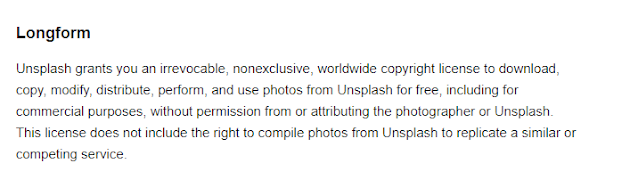 |
| screenshot courtesy Unsplash |
Attribution
One of the good things about copyright-free images is that giving attribution to the owner of the image or giving credit to the site hosting the image is not required, but is most welcomed and appreciated.
Whenever you post an image to an article on your blog it is always a good idea to add a caption just below the image. This is the image caption and it tells people where the image came from.
You can add a clickable link to the caption with the photographer's link so anyone
who clicks on the caption will be taken to the profile page of the image
owner/creator.
Best places to find royalty-free stock photos
When searching for sites to download free images without copyright, you may come across a plethora of websites that offer a wide variety of free stock photos and videos.
While there are many stock photography sites, here are three of the best sites to
download free stock photos.
1) Pixabay
2) Unsplash
3) Pexels
 |
| Green Pixabay logo |
The Pixabay website has over 2.6 million stock images, videos, music, illustrations, and sound effects which are Royalty-free meaning, you can download and use them for free.
All photos and images are high-resolution and can be downloaded in varying sizes ranging from 640x427 to 7360x4312. Images are mostly in JPG format.
Registration: Using Pixabay, you have a sign-up option, which is not necessary if you want to only do downloads. However, if you also want to upload images, then you must be a registered user.
License: Images, videos, and music can be downloaded and used for free for both commercial and non-commercial use. In fact, the Pixabay license expressly states that images are, free for commercial and non-commercial use See Pixabay license details
Attribution: Not required, but welcomed.
 |
| Unsplash logo |
Unsplash is a site that offers over 3 million free high-resolution photos that can be downloaded freely. It has a community of over 300,000 contributors who all help contribute to make Unsplash a great place you can download free photos and images.
Registration: You can create an account on Unsplash, but you can download also images with or without going through the registration process. The sign-up process is necessary if you want to
-submit/upload a photo
-hire an author
-join as a contributor and,
-Get hired working for Unsplash. For a job position, you do not need to submit a CV, as this is highly unnecessary.
License: You can download and use photos free for both commercial and non-commercial use. See Unsplash license details
Attribution: Not required, but you may show your appreciation when you download an image and a small pop-up window appears at the bottom of the image with a link that you can copy.
Pexels
Over 3.2 million free stock photos and videos make up Pexels collection of downloadable media you can use as free materials for your website or blog. Pexels along with Pixabay were acquired by the popular Australian graphic design platform, Canva in 2019. This means that by using Canva, you have a wide range of photos and images at your disposal.
Registration: To download images, registration is not necessary. You can go ahead and download images and start using them. However, if you are keen on uploading your own personal images onto the site, then you can join as a contributor.
Donations: With Pexels, there is a Donate button on every contributor's profile. This allows contributors to receive donations from people who like their works and want to show their appreciation.
License: You can download and use images free both for commercial and non-commercial use. See Pexels license details
Attribution: Attribution is not necessary but is always appreciated.
Best Practice in using Free Stock Images
For best practice, and to be on the safe side, once you find free pictures to download without copyright, here are a few things you can do so you actually know that you are not violating any copyright law.
Got to the license page
Head over to the license page and read the DOs and DONTs of the license; or what is permitted, and what is not permitted, before you can use any image from that site.
Look below the Image
Take the time to look below any image you want to download and see what is
written. The screenshot below shows you what to look for when you want to
download a free stock photo from Unsplash.
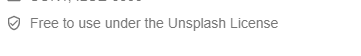 |
| Screenshot courtesy Unsplash |
As you can see, Unsplash has written the license use boldly. This you can find
below the image at the bottom left. Instead, Pexels presents the same thing
differently. See the screenshot below.
 |
| Screenshot courtesy Pexels |
As you can see, with Pexels you get FreeTo Use written but beside it, to the right, you can see an icon with two Cs, which stand for Creative Commons. Having this symbol allows Pexels to grant the public permission to use the images on their website under copyright law.
Choose another image
Sometimes you might find an image that you'd love to use but are not sure if you can use it. This may happen if you are not sure if the purpose for which you want to use it is not clearly defined or if it confuses you.
When that happens, use another image or contact the website and ask for clarification before you go ahead and use that image.
Keep information on every image you use.
One of the ways you can safeguard your use of royalty-free images is to keep a
record of the images you download. This way if for example, you post it on social
media and the image owner happens to see it, they may ask you where you
found it.
Knowing where you downloaded any image is very important so if by chance the owner decides to sue you, you have all the records to prove that you didn't download it illegally.
Conclusion
Free stock photos are a great resource for both businesses and individuals, as
they offer high-quality images that you can download without spending a dime.
However, every image comes with some form of restriction on how you can use
them.
Finding out what those restrictions are before using them, will save you a lot of
trouble with the law due to an angry image owner suing you for copyright
violations.
Follow best practices in the use of free stock photos, images, and videos by
taking the time to read,
-The image information just below the photo you want to download
-Use another image if you are unsure or contact the copyright owner/website
-Always keep a record of the images you download.
Doing this and more will save you from getting into copyright violations.
Did you like this post? Please comment and share.

Very attractive blog post. Thanks for sharing with us! www.concreteoakville.com
ReplyDelete